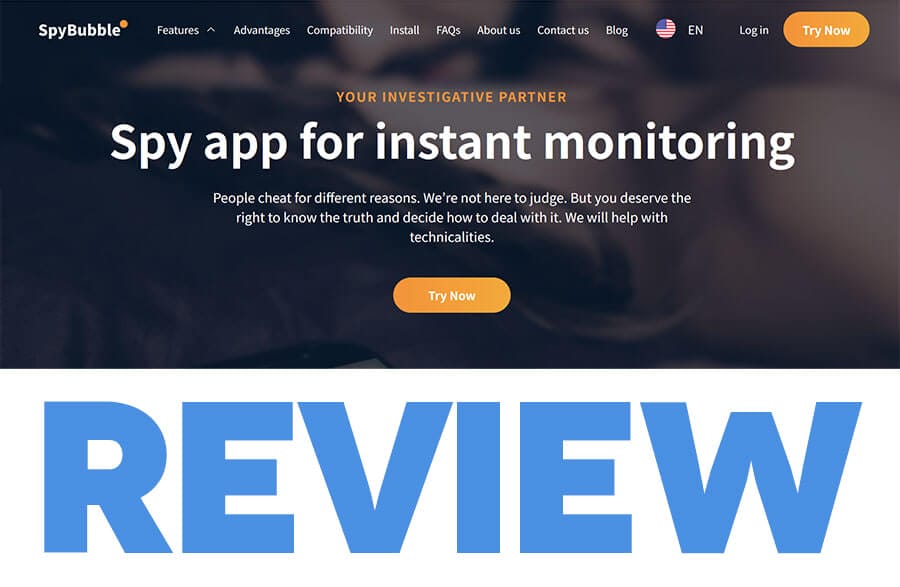Are you wondering if someone could be spying on your android phone with some sort of spyware installed on it, which you can’t find by yourself? If so, proceed to read this article to learn how to find hidden spyware on android phones and get rid of them ASAP.

Who is this article on how to find hidden spyware on android for?
This article is perfect for the general audience that is always paranoid about them being spied on by someone, especially for the people listed below:
Workers or should I say, Employees.
Everybody knows that many companies buy their employees a work phone, which makes people very suspicious about it having monitoring spyware installed and hidden on it. Want some advice for such a situation? Use the phone strictly for work and nothing else because removing the hidden spyware could make “The boss” aware. Read further if you are in such a situation and still want to proceed to find and uninstall the hidden spyware on Android work phone.

Kids or Teenagers
This audience shouldn’t come as a surprise as many parents are overprotective and want to know exactly what is happening to their kids in their free time and where they are. We even had to write this guide by request on how to track my child’s phone without them knowing so mothers and fathers could do precisely that, install hidden spyware on their android phones. So if you are a worried teenager and think that your partners are spying on your phone, read this article and put an end to their distrust by uninstalling the hidden spyware.
Jealous People in a Relationship
Jealous partners tend to be the suspects here, as jealousy tends to make them want to have their partner under control. One of the ways would be installing hidden spyware on the android phone to see what their partners are doing over the day.
 Someone wanting to catch a cheating partner
Someone wanting to catch a cheating partner
Spying on partners’ text messages, calls, social media or dating profiles, tracking their location and more with the help of a hidden Spyware, is the easiest way to bust a cheater and obtain proof that their partner is being unfaithful in the relationship. Read these 5 Cheating Spouse text messages codes that cheating partners use when they are cheating on their partners with someone else.
Two Most Commonly used hidden Spyware Apps on Android
There are many spyware apps available on android, which allows them to be hidden from the system and without letting the user know that it’s on their phone. These apps would help the victim, which could be you get tracked, password hacked and spied on, so make sure you read this article to find hidden spyware on android and delete it right away. Below are the two most commonly used hidden spyware on android apps:
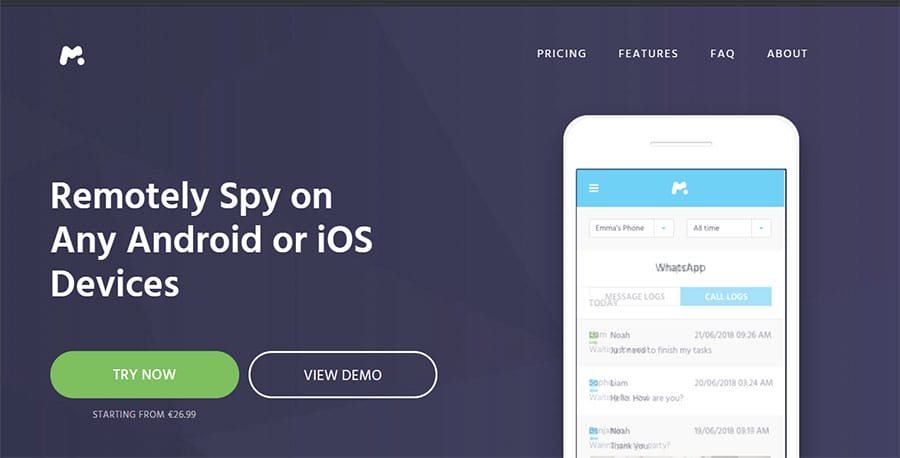
MSPY – Remotely spy on any Android or iOS Devices
MSpy is an app that allows you to spy on any Android or iOS devices remotely and store all the information about the phone spying online. What this means is that you or the one that could be spying on you can easily access all the data stored on the phone on any of their devices instantly. View all chats that were sent on Snapchat, Facebook, WhatsApp, Tinder, Skype, Viber, Telegram… Depending on the application that you want to spy, you will either see all the available calls, texts and/or shared media files, including the ones that were deleted from the conversations.

SpyFone – World’s #1 Phone Monitoring App to Monitor & Track ANY Phone
Spyfone is yet another software that can be hidden in the system of android devices. It lets you remotely spy on the victims’ mobile phone and is used by parents or company owners that want to monitor what their employers are doing. What Spyfone can do besides the features that most, if not all, spyware for android have to offer is recovering everything that was and will be deleted on the mobile phone. If someone were to look for android spyware that works 24/7 in Stealth mode, Spyfone would be their number one choice to do so.
Options to find hidden Spyware on Android devices
You now know that there are lots of hidden spyware available on android devices to spy on you. Now, read the guide written ahead and learn how to find hidden spyware on android devices and entierly delete them from the system to prevent spying. We are going to cover a few ways on how you can do exactly that.
Option #1: Find hidden Spyware on Android via Android Apps section

Not really the best way to check for hidden spyware since those apps make sure that they aren’t seen in the Android Apps settings section. It might be worth a try by checking there first to see if there are any hidden spyware installed on your android phone.
Step 1: Go into your Settings and find the Apps or Applications section on your mobile device.
Step 2: Click on the three dots in the top-right screen and make sure to enable the setting “Show system services” or “Show system apps” so the application section displays all the applications installed on your system.

Step 3: Look for any suspicious apps that aren’t related to the android system and try to delete them. If they are baked into the system, that sadly won’t be possible but at least you will know, that there is hidden spyware installed on your Android device. Check which system apps can or can’t be removed on Android here.
Option #2: Using File Manager to find Spyware APK files and determine if any got installed on your Android.
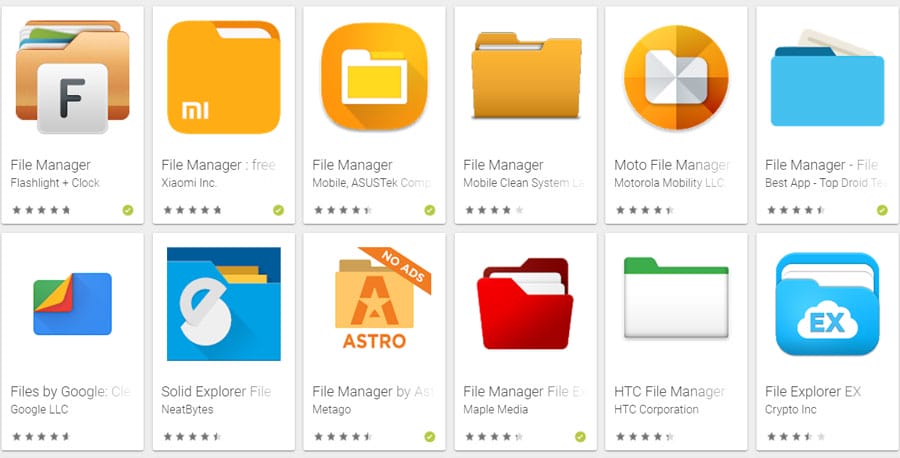
Finding hidden Spyware on Android can be done by downloading any of the file managers from the Google Play store. Searching for .APK files which is an extension for applications on the Android system would show you if someone left the spyware.apk file by forgetting to delete it.
Step 1: Open your favorite Android File Manager to find if any hidden spyware is installed on the device.
Step 2: Search for .apk files on your android device/s and see if you find any suspicious application files that you don’t recognize or see them installed on the system itself.
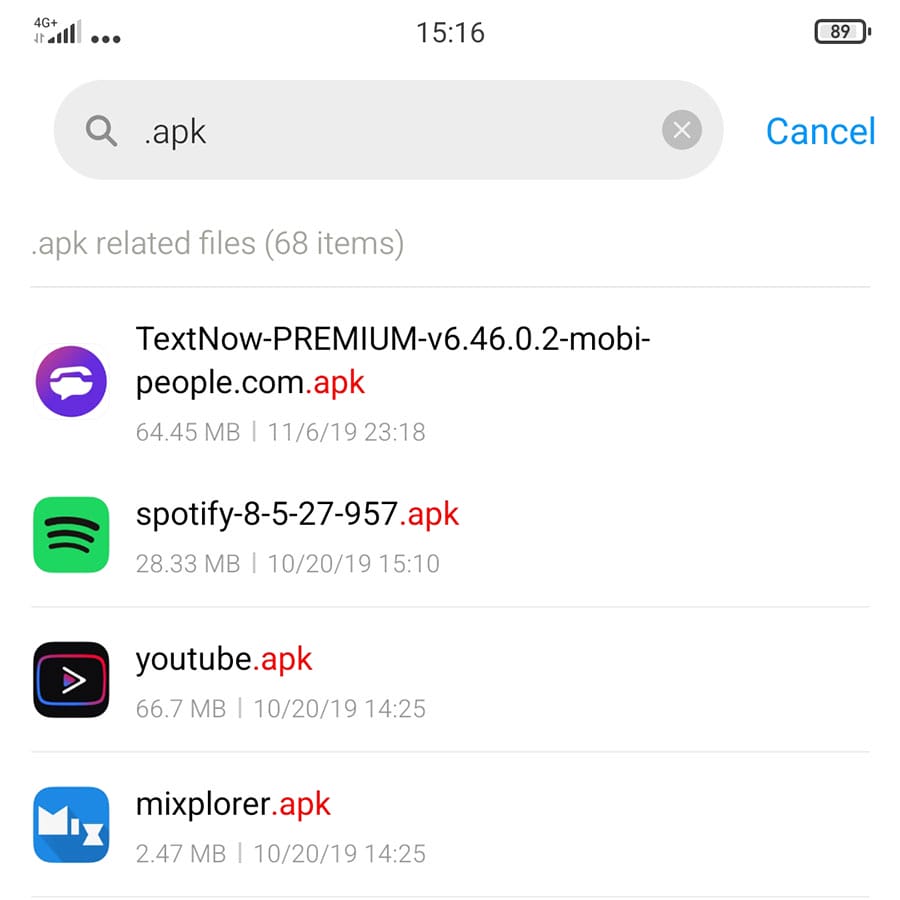
Step 3: Delete the suspicious .APK files right away and then proceed to the next option written below, to delete the hidden spyware installed on your android system.
Option #3: Use BitDefender Antivirus (Best Choice)
With over 190,000 votes and an overall rating of 4.7 stars, you really can’t go wrong with Bitdefender when trying to find hidden spyware on android devices. Protect your personal devices with one of the best antiviruses out there and remove all hidden spyware installed on any android device once and for all. If you decide not to get Bitdefender to get rid of the hidden spyware that could be installed on your device, then at least use the built-in scan tool that some brands offer with their phones like Xiaomi or Huawei to scan your system and hopefully find the hidden spyware.
Option #4: Perform a Factory Reset.
Warning! Doing this will delete all your personal data so proceed with caution and should be regarded as the last step.
What factory reset does is reset your device to the factory settings, which the phone came with when you bought it. Doing this would be you making sure that there isn’t any hidden spyware installed since those don’t come preinstalled when you first get the device from the carrier.
Steps to perform a Factory Reset
- Boot up your mobile and access the phone’s Settings app.
- Find and Tap on the System section, then find and tap the option Advanced and after the Reset options. If you don’t see any Advanced option after you’ve tapped the System section, then just search for the Reset Options in the System section of the settings app.
- Tap Erase all data which should perform a Factory Reset. You might get prompted to enter your PIN, pattern, or password.
- Now all you got to do, is Tap the Erase everything and the process should start.
- Done! Now reboot and set up your phone but do try and not perform a backup restore option as the spyware might get installed again.
If the above steps don’t work for you, head over to this Factory Reset Guide which has guides written for various phone brands.
More options will be updated soon, so make sure to check back if, by any chance, the options written in this guide aren’t working for you.



![Geofinder App Review – Locate phone numbers location [Discount Code: 10%]](https://efgtzk23fz9.exactdn.com/wp-content/uploads/2023/05/Geofinder-App-Review.jpg?strip=all)